Google released Android O Beta at the I/O 2017 which introduces many features.One of these is a picture-in-picture mode which currently works with YouTube. Here is how you can make them work :
- Launch the YouTube application
- Find a video to watch and tap on it so that it is playing
- Simply select the home button and the video player should shrink down in size
- With the smaller player, you can move it around your display, play and pause the video, skip to the next video if you’re viewing a playlist, or tap on the headphones icon to have the video play in the background
- At any time, you can select the smaller player and tap on the center icon to reopen the YouTube application
- When you are done watching it, simply move the player to the bottom of the display and it will close

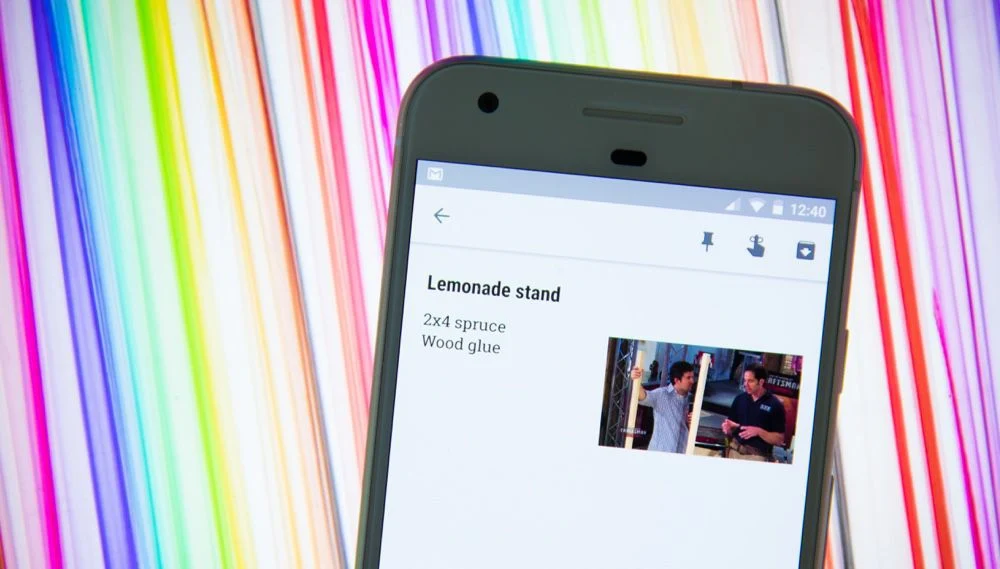


![[Download] OxygenOS Available to Download & Here is How to Install It](https://blogger.googleusercontent.com/img/b/R29vZ2xl/AVvXsEjZ3rBUlZWQEvQ8ECk6JFBiiv_8flV3Z5wwsiChD8l_-dInJ-HgSzY_euImsX5mPdpctelTbeSN42c36A9OTOKFyjsYjFpX_JNXglOfwFteLhvqbmEGJ5u8NbctFa0I0RFc5pXcAKWbCYE/w72-h72-p-k-no-nu/oxygenos.png)

0 Comments